Hey Programmers, In the Previous Tutorial We Installed Node.js And Created Our First Hello World Program Using NodeJS And In this Post We will be Learning About Modules In NodeJs And Working With Few Modules In NodeJS Like HTTP, File System, URL etc.
Table Of Contents:
- Modules In NodeJS
- NodeJS Built-In Modules
- List of NodeJs Built-In Modules
- Including Modules
- Creating Your Own Moule In NodeJS
- Include Your Own Module In Any Program
- HTTP Module In NodeJs
- Creating a Basic Web Server In NodeJS
- File System Module In NodeJS
- URL Module In NodeJS
Modules In NodeJS
Modules are like JavaScript Libraries as We Work With Libraries, Modules Are Also Same But We Just Use Modules In NodeJS By Installing It With the Help of NPM (Node Package Manager).
NodeJS Built-In Modules
NodeJS has some Set of Built-In Modules Which Can Be Used Without Installing It. We Just Have To Import It In Any Program to Use It.
List of NodeJs Built-In Modules
| assert | Provides a set of assertion tests |
| buffer | To handle binary data |
| child_process | To run a child process |
| cluster | To split a single Node process into multiple processes |
| crypto | To handle OpenSSL cryptographic functions |
| dgram | Provides implementation of UDP datagram sockets |
| dns | To do DNS lookups and name resolution functions |
| domain | Deprecated. To handle unhandled errors |
| events | To handle events |
| fs | To handle the file system |
| http | To make Node.js act as an HTTP server |
| https | To make Node.js act as an HTTPS server. |
| net | To create servers and clients |
| os | Provides information about the operation system |
| path | To handle file paths |
| punycode | Deprecated. A character encoding scheme |
| querystring | To handle URL query strings |
| readline | To handle readable streams one line at the time |
| stream | To handle streaming data |
| string_decoder | To decode buffer objects into strings |
| timers | To execute a function after a given number of milliseconds |
| tls | To implement TLS and SSL protocols |
| tty | Provides classes used by a text terminal |
| url | To parse URL strings |
| util | To access utility functions |
| v8 | To access information about V8 (the JavaScript engine) |
| vm | To compile JavaScript code in a virtual machine |
| zlib | To compress or decompress files |
Including Modules
In Order to Include a Module In a Program. Use require() Function With the Name of the Module:
var http = require('http');Creating Your Own Moule In NodeJS
As NodeJS Allows us to Work With Other Modules Unlike Of This We can Also Create Our Own Modules In NodeJS And Import It In Other Programs.
Creating a Date Time Module Using the JavaScript Date() Function:
exports.DateTime = function () {
return Date();
};Save the File With the filename Module.js
Include Your Own Module In Any Program
var http = require('http');
var DateTime = require('./Module');
http.createServer(function (req, res){
res.write('Hello World!');
res.end();
}).listen(3000);HTTP Module In NodeJs
In Node.js, There is a Bult-In Module Called HTTP (Hyper Text Transfer Protocol) Which Allows Us to Listen to Server Ports & Give the Responce Back to the Client.
To Include the HTTP Module Use the require() Function:
var http = require('http');Creating a Basic Web Server In NodeJS
const http = require('http')
const port = 3000
const server = http.createServer(function(req ,res){
res.write('Web Server In Node.js')
res.end()
})
server.listen(port, function(error) {
if (error) {
console.log('Something Went Wrong', error)
}
else{
console.log('Sever Started Sucessfully', + port)
}
})File System Module In NodeJS
NodeJS has a Module Called File System which allows Us to Work With Our File System Present In Our Computer.
var fs = require('fs');Common uses for the File System module:
- Read files
- Create files
- Update files
- Delete files
- Rename files
Reading Files Using NodeJS
We can Read Files In NodeJS By Using the fs.readFile() FunctionSuppose We Have a File Called index.html In Which We Have the Following Content:
<!DOCTYPE html>
<html lang="en">
<head>
<meta charset="UTF-8">
<meta http-equiv="X-UA-Compatible" content="IE=edge">
<meta name="viewport" content="width=device-width, initial-scale=1.0">
<title>Node.js File System</title>
</head>
<body>
<h2>Your Are Viewing Through Node.js</h2>
</body>
</html>Now Create a New File Named Read.js And Copy the Following Code:
var http = require('http');
var file_system = require("fs");
http.createServer(function(req, res){
fs.readFile('index.html', function(err, data){
res.writeHead(200, {'Content-Type': 'text/html'});
res.write(data);
return res.end();
});
}).listen(3000);Now It Will Read the Index.html File And Give Us the Desired Output.
URL Module In NodeJS
The URL module splits up a web address into readable parts. URL Module Uses the require() method.
var url = requie('url');Parse an Address Using the url.parse() Function, It Will Return the URL Object With Each Part of the Address as a Property:
var url = require(url);
var adr = 'http://localhost:3000/';
var q = url.parse(adr, true);
console.log(q.host);
console.log(q.pathname);
console.log(q.search);
var qdata = q.query;
console.log(qdata.month);So This Was It For this Blog, See you In the Next One Till Then Keep Coding Keep Exploring!
Previous NodeJS Tutorials:
Getting Started NodeJS + Writing Hello World! | Node.Js Tutorial #1
- I Tried ChromeOS Flex After Switching From Windows 10 - October 13, 2025
- Top 5 Business Skills Every Programmer Needs to Get Hired (2025 Guide) - August 27, 2025
- Intel’s Downfall? How a Silicon Titan Lost the Plot—and What Comes Next - August 26, 2025

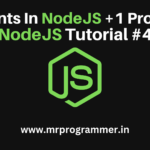






Pingback: What is Node Package Manager? | Node.Js Tutorial #3 - Mr Programmer