I had an old laptop with low-end specifications. Windows 10 was barely running on it, so I decided to try some other operating systems.
I tried several OS options like Zorin OS, Linux Lite, and ChromeOS Flex. But the one that truly caught my heart and mind was none other than ChromeOS Flex. It’s one of the best operating systems, especially if your system doesn’t have powerful hardware.
When using a low-end laptop, it often heats up, slows down, and even starts hanging or freezing.
But after switching to ChromeOS Flex, all those issues were solved. I was genuinely impressed!
And the best part? It gives a MacOS-like experience when you work on it.
It’s lightweight, simple to use, visually appealing, and smooth in performance — especially for professional or web-based tasks. It doesn’t allow direct installation of traditional software, but you can still install them using Linux commands, just like on other Linux-based systems.
Also, if you’re someone who can’t experience Windows 11 due to hardware limitations, this one’s for you! It gives you the combined feel of both Windows 11 and MacOS.
Look & Feel Of ChromeOS Flex ( Screenshots)

Clean and Simple Desktop Look

Windows-Like START MENU
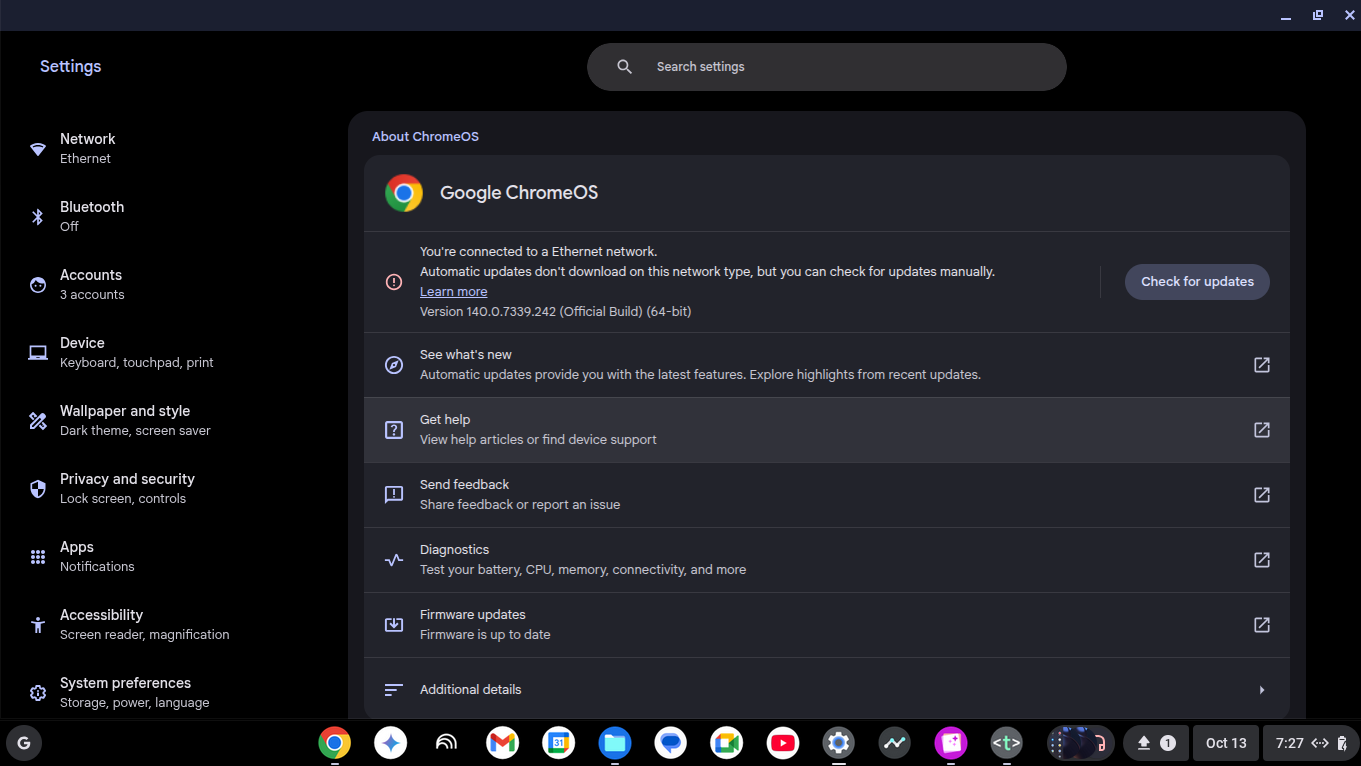
Final Words
If you’re someone juggling between multiple operating systems and confused about which one suits your low-spec system best — ChromeOS Flex is your go-to option. It offers great features along with smooth performance and will completely change the way you see your old system.
Thanks for taking the time to read this article! If you found it helpful, do share it with your friends and family — and don’t forget to drop your thoughts in the comments below.
- I Tried ChromeOS Flex After Switching From Windows 10 - October 13, 2025
- Top 5 Business Skills Every Programmer Needs to Get Hired (2025 Guide) - August 27, 2025
- Intel’s Downfall? How a Silicon Titan Lost the Plot—and What Comes Next - August 26, 2025




