Hey Programmers, Welcome to the Another JavaScript Project, In this Blog We Will Be Creating a Web Sever Using Node.js. If you Don’t Know What is Node.js Then In Simple Words Node.js is an open-source, cross-platform, back-end JavaScript runtime environment that runs on the V8 engine and executes JavaScript code outside a web browser, which was designed to build scalable network applications.
Also Read:
• Realtime Chat Application Socket.io
• Email Automation Using Python
• Password Validation Using JavaScript
For Creating this Project You Need to Install Node.js In Your Computer.
What Is Web Server?
A Web Server is a Server Which Accepts Requests Via HTTP (Hyper Text Transfer Protocol) Or Secure Version HTTPS Text Transfer Protocol Secure)
This Web Server Runs In your Local System It Uses a Port Called Port 3000.
Server.Js File
const http = require('http')
const port = 3000
const server = http.createServer(function(req ,res){
res.write('Web Server In Node.js')
res.end()
})
server.listen(port, function(error) {
if (error) {
console.log('Something Went Wrong', error)
}
else{
console.log('Sever Started Sucessfully', + port)
}
})So This Was It For Todays Blog See You In the Next One Till Then Keep Coding Keep Exploring!
- I Tried ChromeOS Flex After Switching From Windows 10 - October 13, 2025
- Top 5 Business Skills Every Programmer Needs to Get Hired (2025 Guide) - August 27, 2025
- Intel’s Downfall? How a Silicon Titan Lost the Plot—and What Comes Next - August 26, 2025




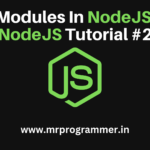

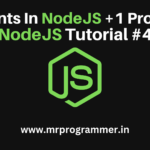

Pingback: Keylogger Using Python - Mr Programmer
Pingback: 10 Web Development Projects With Source Codes! - Mr Programmer