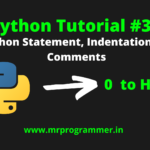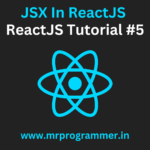Google IDX is the most popular and trending term, but What is Google IDX? In this post, you will get to know everything about Google IDX, Its features, Use cases, and more. Google IDX is an initiative to help developers with their new AI named Google IDX. You will learn about Google IDX, Its benefits, Features, Use cases, and more.
Also Read: Google’s Bard AI Vs ChatGPT | Bard vs ChatGPT
What Is Google IDX?
Google IDX is a new browser-based development environment that is still under development. It is designed to make building, managing, and deploying full-stack web and multi-platform applications easier, with support for popular frameworks and languages. IDX is built on Google Cloud and powered by Codey, a foundational AI model trained on code and built on PaLM2.
Benefits of using Google IDX
Google IDX offers a number of benefits for developers, including:
- Increased productivity: IDX’s AI-powered features can help developers write code faster and more efficiently. For example, IDX can provide smart code completion suggestions, assist with debugging, and even generate code automatically based on natural language descriptions. For example, a developer could use the AI-powered code completion feature to quickly generate a function to perform a common task, such as sorting a list or searching for an item in a database.
- Improved code quality: IDX can help developers write higher-quality code by identifying errors and suggesting best practices. For example, IDX can identify potential syntax errors, suggest more efficient code writing techniques, and even recommend alternative algorithms or data structures.
- Reduced development time and costs: IDX’s features can help developers reduce the time and costs associated with developing and maintaining applications. For example, IDX’s AI-powered code generation features can save developers time by automatically generating code for common tasks. Additionally, IDX’s code quality checking features can help developers identify and fix errors early on, which can help to reduce the cost of bug fixes later in the development process.
What are the key features of Google IDX?
Some of the key features of Google IDX include:
- AI-powered code completion: IDX can provide smart code completion suggestions based on the context of the code that is being written. Developers can use Google IDX to write the code in a faster and more efficient manner.
- Assistive chatbot: IDX’s assistive chatbot can answer questions about code, provide debugging assistance, and suggest best practices.
- Contextual code actions: IDX can perform contextual code actions such as adding comments, explaining code, and refactoring code. This can help developers to understand and maintain their code well.
- Built-in Tools: IDX includes built-in tools for building, managing, and deploying applications to Google Cloud and other platforms. This can help developers to streamline their development workflow.
Use cases for Google IDX
Google IDX can be used to build a wide range of applications, including:
- Web applications: IDX can be used to build web applications using popular frameworks such as React, Angular, and Vue.js. For example, a developer could use IDX to build a web application for managing customer orders or for tracking inventory.
- Mobile applications: IDX can be used to build mobile applications for Android and iOS. For example, a developer could use IDX to build a mobile application for a social networking platform or for a mobile game.
- Backend applications: IDX can be used to build backend applications using popular programming languages such as Python, Java, and Go. For example, a developer could use IDX to build a backend application for a website or for a mobile application.
Comparison with other development environments
When comparing Google IDX with development environments, such as Visual Studio Code or IntelliJ IDEA, It provides a variety of features from editing, debugging, and deploying code. However, Google IDX also provides some unique Built-in features such as AI-powered code completion, an Assistive chatbot to help in the debugging process, and some built-in tools to increase productivity. In addition, As Google IDX is built on Google Cloud it gives developers access to cloud computing services such as computing, storage, and networking.
Getting Started With Google IDX
Google IDX is still under development process, but developers can sign up for early access to Google IDX for testing purposes. Once you have signed up for Google IDX you will be able to use it in your browser.
While getting started with Google IDX you first have to create a new project or import an existing project and then choose your preferred framework or language. Google IDX supports a variety of frameworks and languages. Now, once you have created a project and chosen the language, you can start coding. Sign Up For Google IDX (early access)
Conclusion
In conclusion, Google IDX is a great initiative by Google to help developers and it has the potential to make the development process easier and faster. With the help of built-in AI-powered features. Overall Google IDX is a good option for the development process without installing any in the system.
Frequently Asked Questions (FAQs)
Q. What is Google IDX?
Ans. Google IDX is an AI-powered integrated development environment (IDE or IDX) that makes it easier to build, manage, and deploy web and multiplatform applications.
Q. Is IDX Google free?
Ans. Google IDX is currently in early access and is free to use. However, Google may introduce a paid subscription model once IDX is officially released.
Q. What is the full form of Google Project IDX?
Ans. Project IDX stands for “Integrated Development Environment for eXperiments.”
- I Tried ChromeOS Flex After Switching From Windows 10 - October 13, 2025
- Top 5 Business Skills Every Programmer Needs to Get Hired (2025 Guide) - August 27, 2025
- Intel’s Downfall? How a Silicon Titan Lost the Plot—and What Comes Next - August 26, 2025