Today’s Code Snippet of the Day will reverse a string in Python and show the text (string) in reversed form. Let’s illustrate this with a simple “hello world” program, In the example the text placed inside the string will appear as “!dlrow ,olleH”.
Code:
def reverse_string(string):
"""Reverses a string.
Args:
string: A string.
Returns:
A string with the characters in reverse order.
"""
reversed_string = ""
for i in range(len(string) - 1, -1, -1):
reversed_string += string[i]
return reversed_string
# Example usage:
string = "Hello, world!"
reversed_string = reverse_string(string)
print(reversed_string)
Output:
!dlrow ,olleHWe can use the reverse string feature in a variety of tasks such as text processing, data analysis, and cryptography. It is also a good example of a simple but useful function that can be written in Python.
Latest posts by Tanmay Sinha (see all)
- I Tried ChromeOS Flex After Switching From Windows 10 - October 13, 2025
- Top 5 Business Skills Every Programmer Needs to Get Hired (2025 Guide) - August 27, 2025
- Intel’s Downfall? How a Silicon Titan Lost the Plot—and What Comes Next - August 26, 2025





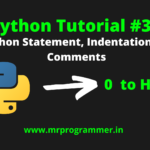

Pingback: Find the Largest Number in an Array | CSOTD #2 - Mr Programmer