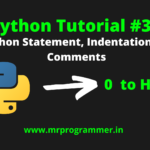In this Post, I Will Tell you the 7 Best IDEs For Python Which You Can Use For Python Development. Having a Good IDE will help you To Write Your Code Better & Increase Your Programming Experience.
Also Read: How to Learn Python In 30 Days! | Learn & Master Python Programming In a Month
7 Best IDEs For Python Programming
1. Python’s Default IDE (IDLE)
Promoted Links ➡ Coding Games in Python
One of the Best IDE For Python Programming is the Python’s Own IDE which Is IDLE Python. It Comes Preinstalled When You Install Python. You Can Run Basic To Advance Programs In this IDE But Also Mark That Sometimes It Gives Syntax Errors Without Any Reason.
But the IDE is Good For Beginners, Who Just Started to Learn Python And Want to Know the Working Of Python & Also Want to Create Basic Programs With It.
Features of IDLE Python:
- No Need To Install It Externally Because It Comes Preinstalled When You Install Python.
- The IDLE Is Best For Beginners
- It is Free Of Cost, No Need to Pay for Using the IDE
- It Supports Windows, Mac, & Linux Based Systems
2. Visual Studio Code
Visual Studio Code or Vs Code is a Light Weight IDE Created & Owned By Microsoft. It is Free To Use & Open Source.
Features of Visual Studio Code:
- Visual Studio Code is an Open-Source IDE
- It is Free to Use
- It is Light Weight
- It Supports Code Completion Feature Which Autocompletes Your Code
Promoted Links ➡ Introduction to Coding for Kids
3. Pycharm
Pycharm is Also One of the Most Popular IDE For Python Created JetBrains, It is Loved By Many Python Developers & Supports a Bunch Of Plugins For Python.
Features of Pycharm:
- Pycharm Community Version is Free To Use
- It Supports Various Python Plugins
- Pycharm is Suitable for Professional Python Developers
- You can access DataBases Directly From the IDE
4. Sublime Text
Another One of the Most Popular IDE or Code Editor For Python Is Sublime Text. Sublime Text Supports Many Programming Languages Including Python. It is a Light-Weight Code Editor.
Features of Sublime Text:
- It is Free & Open Source
- It is a Light Weight IDE/Code Editor
- There are Packages Available For Python
- It Supports Syntax HighLighting Feature
5. Jupyter
Jupyter is Also a Very Popular Online IDE Built For Python, The Best Part Of the IDE is You can Code From Anywhere Because It is an Online IDE. But You Need a Stable Internet To Use this IDE.
Promoted Links ➡ Automate the Boring Stuff with Python
Features of Jupyter:
- It is an Online IDE
- Jupyter is Free to Use
- It Supports Numerical Calculations And Machine Learning Workflow
- You can Integrate Data Science Libraries Like Pandas, NumPy, Matplotlib
6. Atom
Atom is a Free & Open Source Code Editor Created By GitHub Which Supports Python Programming. Atom Code Editor is Similar to Sublime Text, It Offers a Great Performance & Speed.
Features Of Atom:
- It is Free & Open Source
- It Supports Smart Code Completion Feature
- It Has Custom Commands to Interact With the Code Editor
- It is a Cross-Platform IDE
7. Spyder
Spyder is an Open-Souce IDE For Python, And it Is Free to Use. Spyder Comes With Anaconda Distribution, Which is Known For Data Science & Machine Learning.
Features of Spyder:
- It is Free to Use & Open-Source
- It Supports Plotting Different Types of Charts And Data Manipulation
- Auto Code Complete Feature is Available In Spyder
- You Can Integrate Python Libraries Like NumPy, Pandas, and Matplotlib
Promoted Links ➡ Intro to Python for Computer Science and Data Science
So this Was for This Blog, See You In the Next One Till Then Keep Coding Keep Exploring!
- Introduction to Entrepreneurship: Everything You Need to Know Before You Start - June 12, 2025
- What Sets Artificial Intelligence Apart from Humans? - April 18, 2025
- Python Programming: A Comprehensive Guide for Beginners - March 27, 2025