Programming Without a Software is Like a Library Without Books And We Need a Software To Write the Code, Compile the Code & Then Run It. So In Simple Words We Need a Software To Write Our Code.
The Software In Which we Write, Compile & Run Our Code is Known as Code Editor. It is Further Divided Into Other Editors Which Is Built For a Particular Language is Known IDE (Integrated Development Environment).
Code Editor Either Can Be in the Form of Software or It can Be Inbuilt In Web Browser. There are Many Code Editors In the Market But, Today I Will Tell you the 6 Best Softwares For Programming.
Top 6 Best Softwares (or IDEs) For Programming
1. Visual Studio Code

Visual Studio Is A Open-Source Code Editor Created By Microsoft And Released On 29 April 2015. And Built For Developers Which Built Websites, Web Apps & Many More Features
Visual Studio Code, also commonly referred to as VS Code, is a source-code editor made by Microsoft for Windows, Linux and macOS. Features include support for debugging, syntax highlighting, intelligent code completion, snippets, code refactoring, and embedded Git.
PROS:
- Comes with Over More than 20,000 Extensions Available for Free
- You can Do Full Stack Web Development
- A Strong Community of Developers
- The Editor is Updates On a Regular Basis
CONS:
- Requires High Specs Computer to Run Smoothly Without any Lag
- More Expensive Than Other Code Editors
PRICE: FREE |$45.00 per month
Platform: Windows, Linux & macOS
2. Sublime Text

Sublime Text is a shareware cross-platform source code editor. It natively supports many programming languages and markup languages. Users can expand its functionality with plugins, typically community-built and maintained under free-software licenses. To facilitate plugins, Sublime Text features a Python API.
PROS:
- Text highlights are greater for debugging
- Accurate Syntax Suggestion or Auto Fill Feature For the Desired Language
- Shortcuts & Macros Improve Speed.
CONS:
- Doesn’t Autosave Files
- Often Pops a Message to Purchase the Product
PRICE: FREE | $80.00 per License
Platform: Windows, Linux & macOS
3. Notepad++
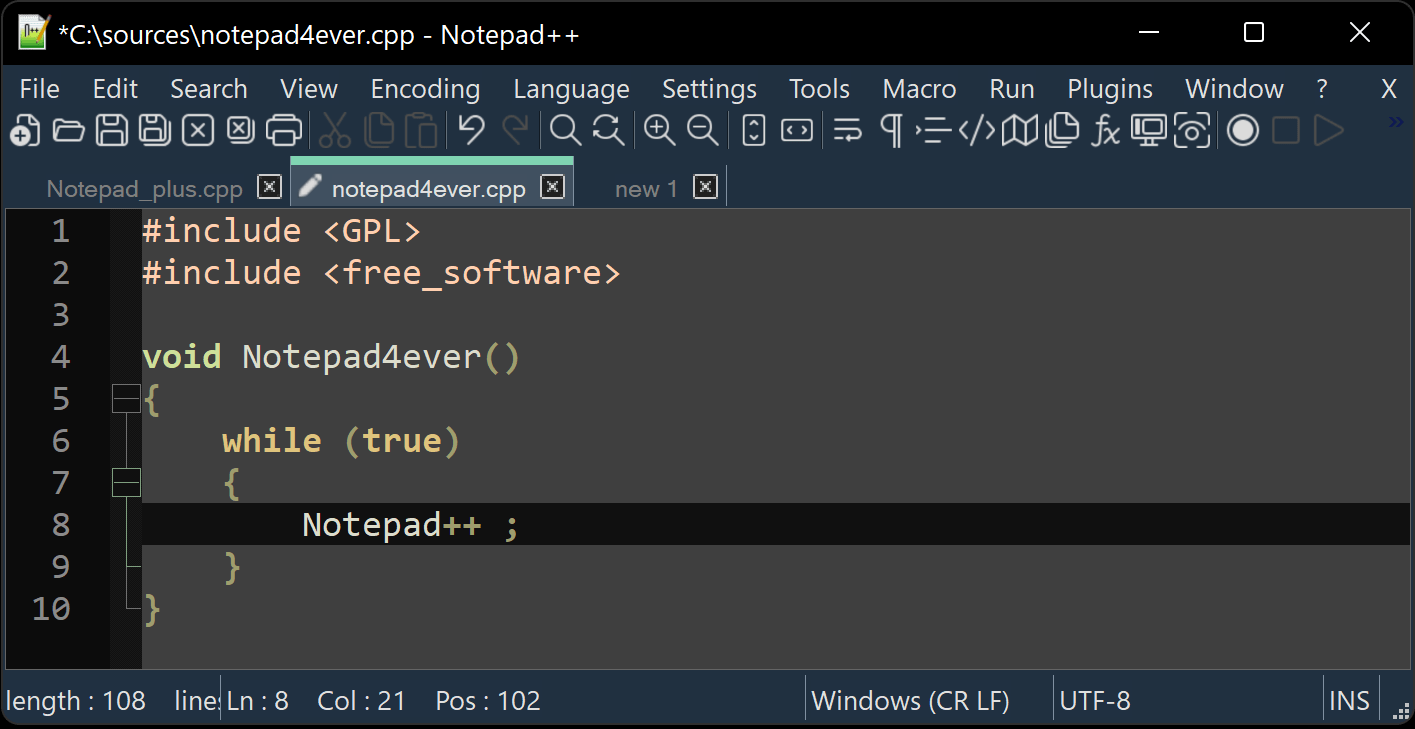
Notepad++ is a text and source code editor for use with Microsoft Windows. It supports tabbed editing, which allows working with multiple open files in a single window. The product’s name comes from the C increment operator. Notepad++ is distributed as free software.
PROS:
- Easy file read and write acess
- Supports Over More than 60+ Programming And Scripting Languages.
- Saves Files Automatically
- Searches & Replaces Files In One Shot
CONS:
Sometimes Hangs & Lags When Working With Heavy Amount Of Data.
PRICE: FREE
Platform: Windows
4. Vim

Vim is a free and open-source, screen-based text editor program. It is an improved clone of Bill Joy’s vi. Vim’s author, Bram Moolenaar, derived Vim from a port of the Stevie editor for Amiga and released a version to the public in 1991.
PROS:
- Works in terminal over SSHWorks in terminal And over SSH
- Includes Multiple Editing Modes
- Supports Tons & Tons of Plugins & Add-ons
CONS:
- Steep learning curve
- UI Looks Outdated
PRICE: FREE
Platform: Windows, Linux , Unix & macOS
5. Brackets

Brackets is a source code editor with a primary focus on web development. Created by Adobe Inc., it is free and open-source software licensed under the MIT License, and is currently maintained on GitHub by open-source developers. It is written Mainly to Write Code in JavaScript, HTML and CSS.
PROS:
- Live Preview Support
- Supports File Drag & Drop Feature
- Supports Adobe ( .PSD ) Content
- It is Actively Maintained And Developed By its Developers
CONS:
- Does Not Have Full Screen Or Split Screen Support Feature
- The Shortcuts Are Not Robust
PRICE: FREE
Platform: Windows, Linux & macOS
6. Eclipse

Eclipse is an integrated development environment used in computer programming. It contains a base workspace and an extensible plug-in system for customizing the environment. It is the second-most-popular IDE for Java development, and, until 2016, was the most popular.
PROS:
- Great Framework Support For Building Java Applications
- Includes Plenty Of Debugging Options
- Large Support of Plugins
CONS:
- It consumes a lot of RAM
- Sometimes it crashes on loading big projects
PRICE: FREE
Platform: Windows, Linux & macOS
This is It For Today Programmers, See you In the Next One Till Then
Keep Coding Keep Exploring!!
Read Also: https://mrprogrammer.in/index.php/mysql-basic-commands-for-beginners
- Introduction to Entrepreneurship: Everything You Need to Know Before You Start - June 12, 2025
- What Sets Artificial Intelligence Apart from Humans? - April 18, 2025
- Python Programming: A Comprehensive Guide for Beginners - March 27, 2025



I Use Vs Code, It is Easy to Use & Free
Nice Post!!
Great Bro
Keep it Up, Waiting for your Next Blog!!
My Favourite Is Visual Studio Code ( Vs Code)
By the Way Nice Post Bro Keep Going!!
THIS WAS INSANE
KEEP IT UP BRO!!
I Use Sublime Text For Coding, But I Did Not Knew Some of the Code Editors Thanks
Hey Bro, I saw your Post And your Writing Skills Are Amazing
Really Impressed Keep Going!!!
Accha Hai Bro!!
Thanks Bro!
Nice Post!!!
Nice Bro!!
Keep Going
I Use Vim For Programming
By the Way Nice Post