Introduction
Hey! Are you someone planning to step into Android Development & Want to Develop Awesome Android Apps? But Don’t Know Where & How to Start! Then You Are In the Right Place Because In this Blog You Will Get a Complete Well-Structured Step-By-Step Android Development Roadmap to help you in stepping into the world of Android development & build Android apps.
You Might Also Like: App Vs Web Development | Which One Is Best?
So Let’s Start Without Any Further Delay, No Doubt Android Development is a Very Vast & Complex Skill To Learn. But After Reading this Blog You Will be Able to Learn Android Development Easily And Simply. This Roadmap Will be Divided Week-Wise Where You Will Get a Week-Wise Schedule To Learn Android Development.
Table of Contents
Week 1: Getting Started With Java
Before Starting With Android Development You Should Know the Root (base) Technologies Used to Develop an Android App. So For that We Use Java. Because Java is a primary language involved in Android development.
What to Learn:
- Basics of Java which Includes Variables, Control Structures
- Object Oriented Programming (OOPS)

Week 2: Android Basics
Once, You Have Learned the Fundamentals Of Java, Then It’s time to Work with Android Environment, Learn About the Android Operating System, its components, and the application cycle.
What to Learn:
- Android Studio IDE (The Official Android Development Environment For Developing Android Apps)
Week 3: User Interface Development (UI)
Creating a Visually Appealing & User-Friendly UI (User Interface) is also an important factor in Android Development. To Create a Beautiful & appealing UI We will Use XML Layouts and other UI Components available in Android Studio such as TextViews, Buttons, RecyclerViews, and Fragments.
What to Learn:
- Understand how to handle user interactions through event listeners, and build responsive layouts that adapt to different screen sizes & orientations.
Week 4: Mastering the Core Concepts Of Android Development
To become an experienced Android developer you should master the core concepts of Android Development like activities, intents, services, and content providers. Activities are used to work with individual screens & windows in an app, while intent facilitates communication between components. Services allow background tasks to run independently, and content providers enable data sharing between apps. Understanding these concepts will lay a solid foundation for building robust Android Applications.
What to Learn:
- Activities
- Intents
- Services
- Content Providers
Week 5: Working With Data and Networking
Most apps require data storage and retrieval, as well as network connectivity. Explore SQLite, the built-in database system in Android, and learn how to perform CRUD (Create, Read, Update, Delete) Operations. Dive into networking concepts like RESTful APIs and JSON parsing to fetch data from web services. Incorporating data management and networking skills will enable you to create apps that interact with servers and provide dynamic content.
What to Learn:
- Perform CRUD (Create, Read, Update, Delete)
- RESTful APIs and JSON Parsing
- Data Management & Networking Skills
Week 6: Enhancing the User Experience of Apps
To Build Apps that Stand Out, then you should focus on improving the user experience of the application. Learn About threading and asynchronous programming to handle long-running tasks without blocking the user interface. Add Some Animations & Transactions. Create fluid and visually appealing interfaces. Additionally, Explore the Libraries and Frameworks like Retrofit, Glide, and RecyclerView to Optimize performance and provide a seamless user experience.
What to Learn:
- Learn Threading and Asynchronous Programming
- Explore Libraries & Frameworks like Retrofit, Glide, and RecyclerView.
Week 7: Testing & Debugging
An App is Incomplete without proper testing & debugging. Discover various frameworks & tools available for Android such as JUnit, Espresso, and Mockito. Learn how to write unit tests, UI tests, and integration tests to ensure your app behaves as expected. Familiarize yourself with debugging techniques and tools provided by Android Studio to identify and fix issues effectively.
What to Learn:
- Learn to Write Unit Tests, UI Tests & Integration Tests
- Learn Debugging tools & techniques provided by Android Studio
Conclusion
Congratulations! You’ve reached the end of our Android Development Roadmap. By Following this Week-Wise Android Development Roadmap You will Become a Master Of Android Development and Will be Able to Scalable & Robust Applications. Remember Don’t Stop Learning continue Learning New Things to stay updated with the vast Android Development Community. So In this Blog, You Got to Know About Android Development Roadmap And Learned the Step-Wise Learning Process to Get Into the World Of Android Development. So this was It For This Post, See You In The Next One Till Then Keep Coding Keep Exploring!
- I Tried ChromeOS Flex After Switching From Windows 10 - October 13, 2025
- Top 5 Business Skills Every Programmer Needs to Get Hired (2025 Guide) - August 27, 2025
- Intel’s Downfall? How a Silicon Titan Lost the Plot—and What Comes Next - August 26, 2025






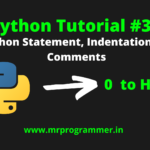

Pingback: Login App In Android Development | Android Development Projects - Mr Programmer