Hey Python Programmers, Welcome Back to Another Python Project, Sometimes It Happens When you are Busy And Forget To Drink Water. And As we all Know We Should Drink 7-8 Glasses Of Water Everyday. So This Might Lead to Illness Or Dehydration of Body. Which is not Good for Your Health.
Best Laptops For Programming:
So We will be Creating a Drink Water Notification Using Python, Which Sends You a Notification to Drink Water In a Particular Time Intervals. This is Just a Notification Like you Get in Windows or Any Other Device.
We Will Be Creating this Project Using a pip Module In Python Called Plyer, So Without Wasting any more Time Let’s Get Started with Our Today Python Project, But Before that if have not seen My Jarvis Automation Projects You can Access Them Here Jarvis Automation.
Installing the Required Modules:
pip install plyerImporting the Required Modules:
import time
from plyer import notificationCode:
if __name__=="__main__":
while True:
notification.notify(title= "Drink Water Now!",
message = "You Should Drink 7 Glass Water In a Day To Prevent Your Body From Dehydration",timeout = 12)
time.sleep(10)So You Have Created your Program You can test it By Clicking on the Run Button. It Will Notify you to Drink Water as Per Your Interval.
Complete Code:
#Drink Water Notification Using Python
#importing Required Modules
import time
from plyer import notification
if __name__=="__main__":
while True:
notification.notify(title= "Drink Water Now!",
message = "You Should Drink 7 Glass Water In a Day To Prevent Your Body From Dehydration",timeout = 12)
time.sleep(10)So this Was it for this Blog, See you in the Next One till Then Keep Coding Keep Exploring!
- I Tried ChromeOS Flex After Switching From Windows 10 - October 13, 2025
- Top 5 Business Skills Every Programmer Needs to Get Hired (2025 Guide) - August 27, 2025
- Intel’s Downfall? How a Silicon Titan Lost the Plot—and What Comes Next - August 26, 2025
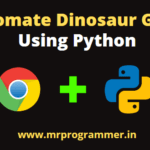





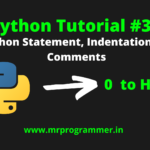
Pingback: 10 Python Projects For Beginners | Best Python Projects To Build In 2022! - Mr Programmer