In this JavaScript Tutorial, We Will Learn JavaScript from its very basic to the advanced concepts and if you’re the one willing to learn JavaScript, Then You Have Landed in the Correct Place. So Let’s Start With Our JavaScript Tutorial.
Table of Contents
What is JavaScript and why is it important
Definition: JavaScript is a programming language that is commonly used to add interactivity to websites. It is an implementation of the ECMAScript language standard and is widely used by web developers to create front-end applications that run in web browsers.
Why JavaScript is Important: JavaScript is important because it allows web developers to create dynamic and interactive websites that can respond to user input in a variety of ways. This makes it possible to build more engaging and user-friendly websites that can offer a better experience to users. Additionally, JavaScript is an essential tool for building modern web applications that can run on a variety of devices, including desktop computers, laptops, tablets, and smartphones.
Setting up a development environment
To set up your JavaScript development environment, you need:
- Text editor: Write your code here. Common options include Sublime Text, Atom, and Visual Studio Code.
- Web browser: Test your code here. Common options include Google Chrome, Mozilla Firefox, and Microsoft Edge.
- Local Web Server: This is optional, but useful if you want to test your code locally on your machine before deploying it to a real web server. Some options include Apache and Node.js.
To set up your development environment, you need a text editor and a web browser installed on your computer. Then create a new file with a .html extension and use a text editor to write your HTML, CSS, and JavaScript code. You can test your code by opening the HTML file in a web browser. If you use a local web server, you will need to set it up and configure it accordingly.
Basic syntax, variables & data types
The basic syntax of JavaScript is similar to other programming languages, and it includes the use of variables, operators, and control structures.
Here are some examples of basic JavaScript syntax:
- Variables In JavaScript
Variables In JavaScript are used to store data. Variables are like a container in which we can keep our data files and when required we can also call them by just defining the name of the variable into that program.
var x; // Declare a variablex = 5; // Assign a value to the variable2. Operators In JavaScript
Operators in javascript is used to perform various operations on operands (values and variable).
Addition In JavaScript
x + y // AdditionSubtraction In JavaScript
x – y // SubtractionMultiplication In JavaScript
x * y // MultiplicationDivision In JavaScript
x / y // DivisionModulus In JavaScript
x % y // Modulus (remainder)Increment In JavaScript
x++; // IncrementDecrement In JavaScript
x–; // DecrementControl Structures In JavaScript
if (x == y) {
// Execute this code if x is equal to y
} else {
// Execute this code if x is not equal to y
}
for (var i = 0; i < 10; i++) {
// Execute this code 10 times
}
while (x < 10) {
// Execute this code as long as x is less than 10
x++;
}So this was it for this tutorial, See you in the next one till then Keep Coding Keep Exploring!
- Introduction to Entrepreneurship: Everything You Need to Know Before You Start - June 12, 2025
- What Sets Artificial Intelligence Apart from Humans? - April 18, 2025
- Python Programming: A Comprehensive Guide for Beginners - March 27, 2025








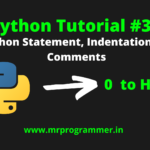
One comment