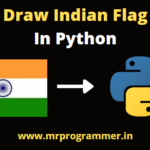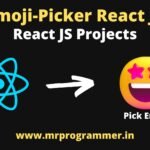If you have encountered the error message “Your PHP Installation Appears to Be Missing the MySQL Extension”, don’t worry! This message means that PHP, the programming language used by WordPress, is having trouble connecting to the MySQL database where your website’s information is stored. But fear not, your website isn’t lost forever, it is just temporarily inaccessible.
Also Read: Scripting Language vs Programming Language | What is the Difference?
Understanding the Problem
To understand why this error occurs, let’s break down the roles of PHP and MySQL in WordPress. PHP plays a vital role in controlling how the website displays information to visitors. On the other hand, MySQL acts as a supporting agent, by storing all the important data of your website like posts, pages, and user information.
The error can happen due to outdated WordPress or PHP installations. It could also occur if the MySQL extension is missing or not configured properly.
How to Fix This Error (3 Methods)
1. Update WordPress
If you’re using an old version of WordPress, then this can be a reason that you’re facing the error. So, Updating WordPress is often the simplest solution. Just like how you update apps on your phone to fix bugs, updating WordPress can resolve compatibility issues. If possible, go to your WordPress dashboard and look for the update option. If you’re unsure, you can follow the detailed guide provided by WordPress here.
2. Update/Reinstall PHP
If you know how to configure servers, updating or reinstalling PHP might solve the issue. But be careful, this method is only for those who have a technical background. If you’re not sure about the reason for the issue, then you should consult your hosting provider. The steps involved in this process may vary depending on your hosting provider.
3. Fix PHP Configuration
Another way to fix this issue is to fix the PHP configuration by enabling the MySQL extension. However, proceed with caution and refer to your hosting provider’s documentation for guidance on enabling PHP extensions.
Also Read: 30 Web Development Projects For Resume | Web Development Projects For Resume
Conclusion
In conclusion, don’t panic if you encounter the “Your PHP Installation Appears to Be Missing the MySQL Extension Which Is Required by WordPress” Error. Start with the easiest solution which is to update your WordPress, and then move on to more technical fixes if needed. Remember to keep your software updated for smoother website operation. If the problem persists, reach out to your hosting provider for further assistance.
- Introduction to Entrepreneurship: Everything You Need to Know Before You Start - June 12, 2025
- What Sets Artificial Intelligence Apart from Humans? - April 18, 2025
- Python Programming: A Comprehensive Guide for Beginners - March 27, 2025