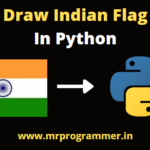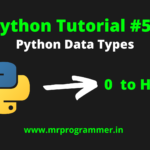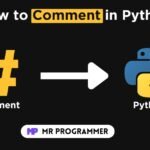In this blog post, we will learn How to Run a Python Script, with the help of two ways: Command-line interface and integrated development environment (IDE). Python scripts are instructions written in the Python programming language that can be executed to perform various tasks. They are widely used for tasks ranging from simple automation to complex data analysis and web development.
Table of Contents
Also Read: How to Check Python Version In Windows, Mac, And Linux – Complete Guide
How to Run a Python Script Using the Command Line
The command line is a text-based interface that interacts with the computer’s operating system. On Windows, it is also known as Command Prompt (CMD), while on macOS and Linux, it is known as Terminal. You can typically find these applications in the system’s utilities folder or by searching your computer’s programs.
Once you have access to the command line. you’ll need to locate the directory (folder) containing your Python script using the cd command. For example, if your script is located in a folder named “scripts” on your desktop, you would type:
cd Desktop/scripts
This command tells the command line to change the current directory to “scripts” within the “Desktops” directory.
To Run the Python script from the command line, you can use the ‘python’ command followed by the name of the script file named “my_script.py”, you would type:
python my_script.py
The command tells Python to execute the instructions in the “my_script.py” file.
You can also save the output of your script to a file using the > symbol.
For example:
python my_script.py > output.txt
This command runs the script and saves the output to a file named “output.txt”.
Also Read: How to Comment in Python A Comprehensive Tutorial (2 Methods)
How to Run a Python Script Using an IDE
An Integrated Development Environment (IDE) is a software application that provides various features to programmers for software development. IDEs offer features such as code editing, debugging, and project management in a single interface, making development more efficient.
Some of the most common Python development applications are Pycharm, Visual Studio Code, and IDLE.
The process for running a script in an IDE may vary slightly depending on the specific IDE you’re using. However, you can open your Python Script in the IDE, navigate to the “Run” menu, or equivalent, and select an option to execute the script.
For example, in Pycharm, you can run a script by simply right-clicking on the script file in the project explorer and selecting “Run <script_name>”. Alternatively, you can use the “Run” menu at the top of the IDE and choose “Run <script_name>”.
Conclusion
In conclusion, Python scripts can be executed either from the command line or through an Integrated Development Environment (IDE). The command line offers a straightforward way to run scripts, while IDEs provide a more feature-rich environment for development. To learn more about Python scripting and explore advanced topics, you can refer to the official Python documentation and other online resources.
- Introduction to Entrepreneurship: Everything You Need to Know Before You Start - June 12, 2025
- What Sets Artificial Intelligence Apart from Humans? - April 18, 2025
- Python Programming: A Comprehensive Guide for Beginners - March 27, 2025