This is Going to be a Python Course, we will be Learning Complete Python From Start Zero to Hero. In this Post We Will Be Installing Python + Writing Our First Hello World Program.
Also Read: Keywords & Identifiers In Python | Python Tutorial #2
Table Of Contents:
- All About Python Programming
- Installing Python In System
- Installing Vs Code
- Writing Our First Hello World! Program
About Python Programming
Python is a versatile and powerful programming language that’s perfect for building all kinds of applications. Python is easy to learn, and its syntax is simple and straightforward, making it a great language for beginners. Python is also fast and efficient, and it runs on all major operating systems.
Python was Created By Guido Van Rossum in 1991 When He was working at CWI (Centrum Wiskunde & Informatica).
Why Use Python?
Python is commonly used for website and software development, task automation, data analysis, and data visualization. Because it is relatively easy to learn, Python has been adopted by many non-coders such as accountants and scientists for many everyday tasks, such as financial institutions.
Uses Of Python:
- Task Automation
- Machine Learning
- Artificial Intelligence
- Developing Website (Flask & Django)
Installing Python In System
- Go to https://www.python.org/downloads/
- And Download the Latest Version of Python
- Click On the Python Installer Setup
- Great You Have Installed Python Successfully!
Installing Vs Code
In order to Start Development, With Python We first Need a Code Editor Or IDE (Integrated Development Environment) For Running & Editing Our Python Code. So for That We will be Using Visual Studio Code Editor.
Step 1: Go to https://code.visualstudio.com/ & Download Vs Code
Step 2: Install Vs Code By Clicking Next Through Out the Setup
Step 3: Congratulations You are Ready to Code With Python!
Writing Our First Hello World! Program
So After Installing a Bunch Of Things, We are Finally Writing Our First Hello World Program In Python. So Let’s Start:
print(“Hello World”)
Now Click On the Run Button
- Introduction to Entrepreneurship: Everything You Need to Know Before You Start - June 12, 2025
- What Sets Artificial Intelligence Apart from Humans? - April 18, 2025
- Python Programming: A Comprehensive Guide for Beginners - March 27, 2025

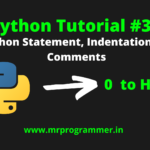

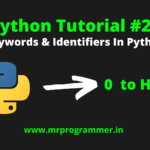
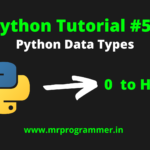




3 comments