Hey Developers, In this Post We will be Starting With Our Android App Development Series In this Tutorial We will be Creating a Basic Login App Using Java & Android Studio. This app just Ask for Username & Password and Once you Have Entered Click On Login.
Also Read: Android Development Roadmap | A Guide to Start Android Development
If You Don’t Have Android Studio Installed go to Download Android Studio & Download & Install It.

So Lets Proceed With Our Today Project, So After Installing all the prerequisites Click New Project>>MyApp and Click On the Finish Button. Now First of All, we will Design Our App Through XML.
Designing the App
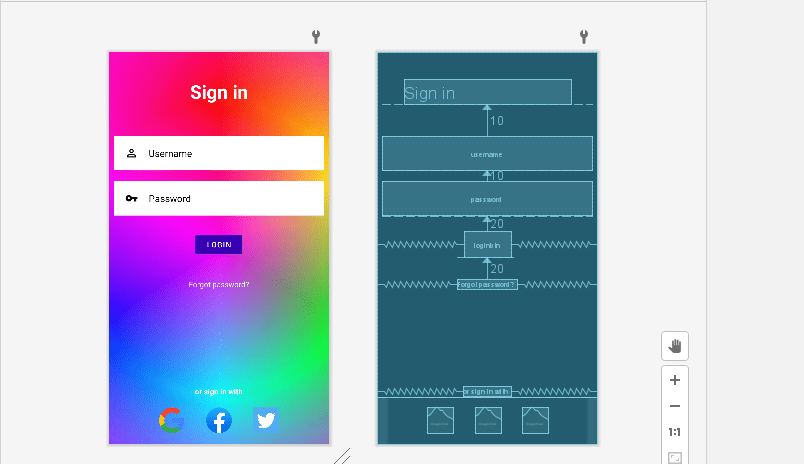
activity_main.xml File
<?xml version="1.0" encoding="utf-8"?>
<RelativeLayout xmlns:android="http://schemas.android.com/apk/res/android"
xmlns:app="http://schemas.android.com/apk/res-auto"
xmlns:tools="http://schemas.android.com/tools"
android:layout_width="match_parent"
android:layout_height="match_parent"
android:background="@drawable/bg"
tools:context=".MainActivity">
<TextView
android:id="@+id/signin"
android:layout_width="match_parent"
android:layout_height="wrap_content"
android:layout_marginStart="50dp"
android:layout_marginTop="50dp"
android:layout_marginEnd="50dp"
android:layout_marginBottom="50dp"
android:gravity="center"
android:text="Sign in"
android:textColor="@color/white"
android:textSize="35dp"
android:textStyle="bold" />
<EditText
android:id="@+id/username"
android:layout_width="match_parent"
android:layout_height="wrap_content"
android:layout_below="@id/signin"
android:layout_marginStart="10dp"
android:layout_marginTop="10dp"
android:layout_marginEnd="10dp"
android:layout_marginBottom="10dp"
android:background="#fff"
android:drawableLeft="@drawable/ic_baseline_person_outline_24"
android:drawablePadding="20dp"
android:hint="Username"
android:padding="20dp"
android:textColor="@color/black"
android:textColorHint="@color/black" />
<EditText
android:id="@+id/password"
android:layout_width="match_parent"
android:layout_height="wrap_content"
android:layout_below="@id/username"
android:layout_marginStart="10dp"
android:layout_marginTop="10dp"
android:layout_marginEnd="10dp"
android:layout_marginBottom="10dp"
android:background="#ffff"
android:drawableLeft="@drawable/ic_baseline_vpn_key_24"
android:drawablePadding="20dp"
android:hint="Password"
android:inputType="textPassword"
android:padding="20dp"
android:textColor="@color/black"
android:textColorHint="@color/black" />
<com.google.android.material.button.MaterialButton
android:id="@+id/loginbtn"
android:layout_width="wrap_content"
android:layout_height="wrap_content"
android:layout_below="@id/password"
android:layout_centerHorizontal="true"
android:layout_marginStart="20dp"
android:layout_marginTop="20dp"
android:layout_marginEnd="20dp"
android:layout_marginBottom="20dp"
android:backgroundTint="@color/design_default_color_primary_dark"
android:text="Login" />
<TextView
android:id="@+id/forgotpass"
android:layout_width="wrap_content"
android:layout_height="wrap_content"
android:layout_below="@id/loginbtn"
android:layout_centerHorizontal="true"
android:layout_marginStart="20dp"
android:layout_marginTop="20dp"
android:layout_marginEnd="20dp"
android:layout_marginBottom="20dp"
android:text="Forgot password?"
android:textColor="@color/white" />
<TextView
android:id="@+id/others"
android:layout_width="wrap_content"
android:layout_height="wrap_content"
android:layout_above="@id/socialicons"
android:layout_centerHorizontal="true"
android:text="or sign in with"
android:textColor="@color/white"
android:textStyle="bold" />
<LinearLayout
android:layout_width="match_parent"
android:layout_height="wrap_content"
android:id="@+id/socialicons"
android:layout_alignParentBottom="true"
android:gravity="center">
<ImageView
android:layout_width="48dp"
android:layout_height="48dp"
android:layout_margin="20dp"
android:src="@drawable/google"/>
<ImageView
android:layout_width="48dp"
android:layout_height="48dp"
android:layout_margin="20dp"
android:src="@drawable/facebook"/>
<ImageView
android:layout_width="48dp"
android:layout_height="48dp"
android:layout_margin="20dp"
android:src="@drawable/twitter"/>
</LinearLayout>
</RelativeLayout>
Logics For App
Once Our App’s Design Is Ready Lets go to he Logic Building Of our App so For That we will use Java. Go to Java>>com.example.appname>>MainActivity.java
package com.example.thisapp;
import androidx.appcompat.app.AppCompatActivity;
import android.os.Bundle;
import android.view.View;
import android.widget.Button;
import android.widget.TextView;
import android.widget.Toast;
import com.google.android.material.button.MaterialButton;
public class MainActivity extends AppCompatActivity {
@Override
protected void onCreate(Bundle savedInstanceState) {
super.onCreate(savedInstanceState);
setContentView(R.layout.activity_main);
TextView username =(TextView) findViewById(R.id.username);
TextView password =(TextView) findViewById(R.id.password);
MaterialButton loginbtn = (MaterialButton) findViewById(R.id.loginbtn);
//admin and admin
loginbtn.setOnClickListener(new View.OnClickListener() {
@Override
public void onClick(View v) {
if(username.getText().toString().equals("user1") && password.getText().toString().equals("123")){
//correct
Toast.makeText(MainActivity.this,"Logged In Sucessfully",Toast.LENGTH_SHORT).show();
}else
//incorrect
Toast.makeText(MainActivity.this,"Failed to Login, Try Again!",Toast.LENGTH_SHORT).show();
}
});
}
}
After You are Done with Designing & Logics for Your App Convert your App into .apk File, So go to Build>>Build Bundle(s)/APK(s)>>Build APK(s)
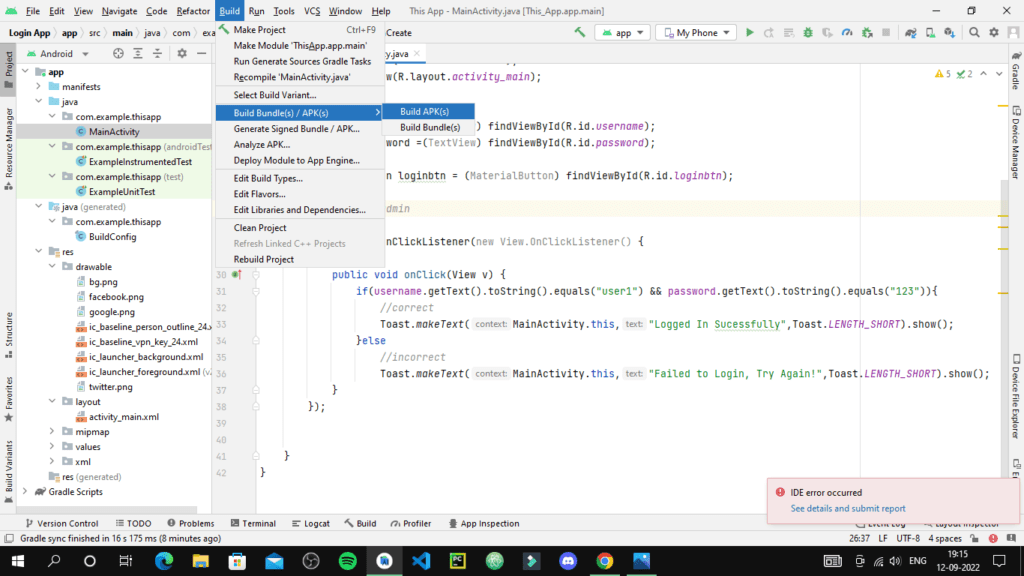
And Once Your APK is Created Click On locate Button to Locate your App APK
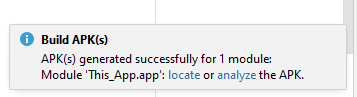

You Will Get You APK File, Share this APK to Your Friends & Family and Tell them You are a Developer Now!, So this was it for this Blog See you In the Next One Till Keep Coding Keep Exploring!
- I Tried ChromeOS Flex After Switching From Windows 10 - October 13, 2025
- Top 5 Business Skills Every Programmer Needs to Get Hired (2025 Guide) - August 27, 2025
- Intel’s Downfall? How a Silicon Titan Lost the Plot—and What Comes Next - August 26, 2025








Pingback: App Vs Web Development | Which One Is Best? - Mr Programmer