In this Tutorial we will be learning about Statements, Indentation & Comments In Python, So if you Have Not Read the Previous Parts of this Course You can Access them Here:
Python Statement
Statements that the Python interpreter can execute are called statements. For Example a = 6 where there is value assigned to a variable. There are Statements In Python Like if statement, for statement & while statement.
Multi-line statement
In Python, the end of a statement is marked with a newline character. However, you can use the line continuation character () to span statements across multiple lines. for example:
Example:
variable = 10 + 20 + \
30 + 40 + \
50 + 60 + 70
print(variable )This is explicit line continuation. In Python, line continuation is implied within brackets ( ), square brackets [ ], and braces { }. For example, the multiline statement above could be implemented as follows:
a = (1 + 2 + 3 +
4 + 5 + 6 +
7 + 8 + 9)Here, the surrounding parentheses ( ) implicitly take over line continuation. The same goes for [ ] and { }. for example:
colors = ['pink',
'yellow',
'white']Here, we can also go for this:
a = 1; b = 2; c = 3Python Indentation
Most programming languages such as C, C++, and Java use curly braces { } to define blocks of code. However, Python uses indentation. Blocks of code (function bodies, loops, etc.) start with an indent and end with the first non-indented line. The amount of indentation is up to you, but must be consistent throughout the block. In general, 4 spaces are used for indentation, tabs are recommended. Here is an example.
if i in in range(100):
print(i)
if i == 20:
break
# This will give a Indent ErrorTo Avoid Python Indentation, you must Know how to write a clean code in python, it is a Good practise For a Python Developer. So You can Copy the Following Method to write a Clean Code:
if i in in range(100):
print(i)
if i == 20:
break
# this will not give any indent ErrorPython Comments
Comments in Python are used to Describe your Code, And Writing Comments in Python is a Good Practise. It extends up to the newline character. Comments are for programmers to better understand a program. Python Interpreter ignores comments.
It is Represented By the Symbol ‘#‘ Example:
# This is a Comment In Python!Python Multi-line Comments
In order to Write Comments In Multiple Lines, we use Multi-line Comments In Our Python Code, We can Write Multi-line Comments with Triple Quotes. Example:
""" This is
the Best Example of
Multi-line Comment"""Python Docstrings
As Comments, We also Use Docstrings In Python, to Describe our Code, It is a Short-Documentation About Code. We can add Docstrings in Our Code Using Triple Quotes. For Example:
a = 10
b = 20
"""This will add Both the Number"""
print(a + b)<<Keywords & Identifiers In Python | Python Course #2
- I Tried ChromeOS Flex After Switching From Windows 10 - October 13, 2025
- Top 5 Business Skills Every Programmer Needs to Get Hired (2025 Guide) - August 27, 2025
- Intel’s Downfall? How a Silicon Titan Lost the Plot—and What Comes Next - August 26, 2025



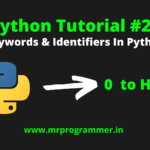




Pingback: Python Data Types | Python Tutorial #5 - Mr Programmer