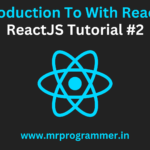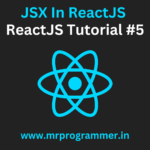Hey React Developers, In this Post we will be Creating a Emoji-Picker Using React JS, This is a Good For React Beginner to Practise & Master React JS. So Let’s Start With our Today’s Emoji-Picker Project But, Before Moving On If you Have Not Accessed React JS Interview Questions (with SOLUTION) Check it Out.
Create a New React App
npx create-react-app emoji-pickerModule Installation
Install the Emoji Picker React Module:
npm i emoji-picker-reactFolder Structure of the App
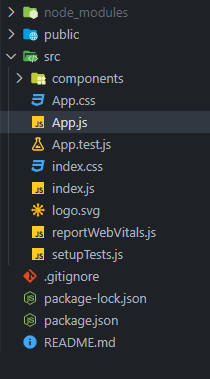
You Might Also Like: React vs Angular | Which One You Should Go For?
In the Folder go to App.js File & Copy-Paste the Following Code, Make Sure You Have Installed the React Module Mentioned Above.
import React from 'react'
import Emoji from './components/Emoji'
function App() {
return (
<>
<Emoji/>
</>
);
}
export default App;
Now the Next Step is After you have Added the Code, Then as you can see we have imported Emoji From a Component Which we have created. So Make Sure to Make a Folder Called Components>>Emoji.js And Paste the Following Code:
import React, { useState } from 'react';
import Picker from 'emoji-picker-react';
export default function Emoji(){
const [chosenEmoji, setChosenEmoji] = useState(null);
const onEmojiClick = (event, emojiObject) => {
setChosenEmoji(emojiObject);
};
return (
<div>
<h3>Emoji Picker</h3>
{chosenEmoji ? (
<span>Your Emoji: {chosenEmoji.emoji}</span>
) : (
<span>No Emoji</span>
)}
<Picker onEmojiClick={onEmojiClick} />
</div>
);
};
So Here is How Our Emoji Picker App will be Looking Like This:
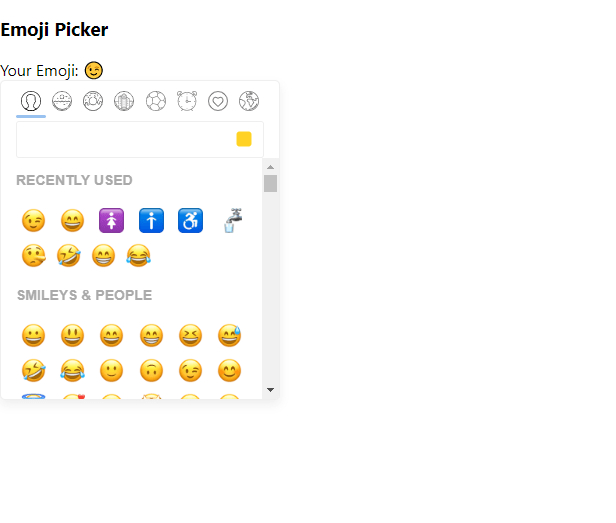
So this was it for this Blog See you In the Next One Till then Keep Coding Keep Exploring!
You Might Also Like: React vs React Native | What is the Difference?
- I Tried ChromeOS Flex After Switching From Windows 10 - October 13, 2025
- Top 5 Business Skills Every Programmer Needs to Get Hired (2025 Guide) - August 27, 2025
- Intel’s Downfall? How a Silicon Titan Lost the Plot—and What Comes Next - August 26, 2025