We All Use Modules In Python For Our Projects Which Helps Us to Import & Start Working. So In This Post, I’ll Tell you How you can Create Your Own Module & Publish It On PyPi Website.
For this We Need a Module Called twine & a Python PyPi Account.
Table Of Contents:
- What is PyPI?
- How to Create Account On PyPI
- How To Create your Own Module
- How to Publish Your Created Module On PyPI
Read Also: 10 Python Projects For Beginners | Best Python Projects To Build In 2022!
What is PyPI?
Python Package Index Also Known as PypI, it is an Official Third-Party Repository Created For Python. We Use PyPI For Installing Python Modules it is a Hub of Various Python Modules With Several Features.
How to Create Account On PyPI
Step 1: Go to the Official Website of PyPI Which is at: https://pypi.org/
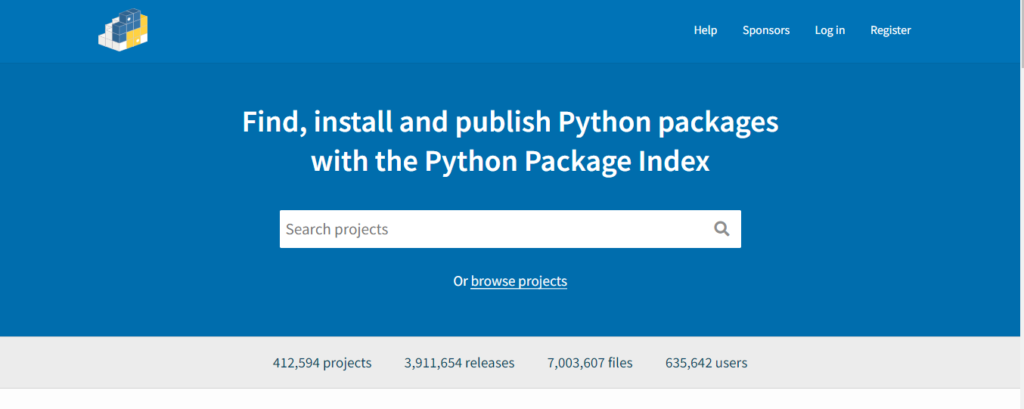
Step 2: Click On the Register Button, And You Will Be Redirected to the Register Page. Enter Your Name, Email Address, Username & Password And Click on the Create Account Button.
How To Create your Own Module
In Order To Create Your Module Follow the Steps Carefully:
Step 1: Create a New File Called ‘setup.p’ Where You Have the Source Code of the Program, In My Case I am Creating the Module for Jarvis Project.
Read Also: Python Tutorial
Step 2: Install the Following Modules
- Install Twine Module
pip install twine- Install Wheel Module
pip install wheelStep 3: Once You Install the Twine Module, Run the Following Code to Upgrade the SetupTools
Upgrade SetupTools:
python -m pip install --upgrade twine setuptools
Step 4: Upload Your Library:
Type the Following Code To Upload Your Library:
twine upload dist/*
Step 4: Congrats,You Have Published Your Own Module On PyPI.
So this Was it for this Blog See you In the Next One Till Then Keep Coding Keep Exploring!
- Introduction to Entrepreneurship: Everything You Need to Know Before You Start - June 12, 2025
- What Sets Artificial Intelligence Apart from Humans? - April 18, 2025
- Python Programming: A Comprehensive Guide for Beginners - March 27, 2025








