Hey Programmers, Welcome Back to the Second Part of the ReactJS Tutorial Series, In the Previous Part We Learned How To Install React JS & Create Our First React App. Now, in this post, we will learn more about React JS And Its Uses.
What is React JS?
React is a free and open-source front-end JavaScript library for building user interfaces based on UI components. It is maintained by Meta and a community of individual developers and companies.
How Does React Work?
Unlike Manupaliting the Browser’s DOM (Document Object Model) It Creates a Virtual DOM Memory where It Performs All the Necessary Manipulating Without Making Changes In the Browser’s DOM.
Working With React
Create a React App Using JSX (JavaScript XML) Through Which You Can Convert an HTML Document to Rect
<!DOCTYPE html>
<html>
<head>
<script src="https://unpkg.com/react@18/umd/react.development.js" crossorigin></script>
<script src="https://unpkg.com/react-dom@18/umd/react-dom.development.js" crossorigin></script>
<script src="https://unpkg.com/@babel/standalone/babel.min.js"></script>
</head>
<body>
<div id="reactDiv"></div>
<script type="text/babel">
function Hello() {
return <h1>Hello World!</h1>;
}
ReactDOM.render(<Hello />, document.getElementById('reactDiv'))
</script>
</body>
</html>Creating a New React App
Step 1: To Create a New React App Run the Command In Your Terminal
npx create-react-app new_appRun React App
Select the Directory:
cd new_appRun the Following Command to Run the Application:
npm startOnce You Run the Command Listed Above Your App Will Run at the Port http://localhost:3000/
Making Changes In React App
To Change This Default React App Code We Have to Replace the Our Keywords In the <div className =”App”> Make the Change In Heading Tag (H1)
Default React Code:
import logo from './logo.svg';
import './App.css';
function App() {
return (
<div className="App">
<header className="App-header">
<img src={logo} className="App-logo" alt="logo" />
<p>
Edit <code>src/App.js</code> and save to reload.
</p>
<a
className="App-link"
href="https://reactjs.org"
target="_blank"
rel="noopener noreferrer"
>
Learn React
</a>
</header>
</div>
);
}
export default App;Modified React Code:
function App() {
return (
<div className="App">
<h1>This Website Is Awesome</h1>
</div>
);
}
export default App;So this Was it For this Blog See You In The Next One till Then Keep Coding Keep Exploring!
- I Tried ChromeOS Flex After Switching From Windows 10 - October 13, 2025
- Top 5 Business Skills Every Programmer Needs to Get Hired (2025 Guide) - August 27, 2025
- Intel’s Downfall? How a Silicon Titan Lost the Plot—and What Comes Next - August 26, 2025

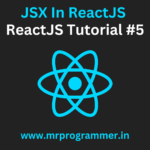

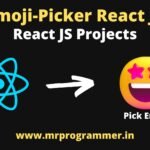




You made some decent points there. I regarded on the internet for the difficulty and located most people will associate with together with your website.
Thank U
Pingback: React Render HTML | ReactJS Tutorial #4 - Mr Programmer
Top site ,.. i will save for later !
Pingback: JSX In ReactJS | ReactJS Tutorial #5 - Mr Programmer
Pingback: Getting Started With ReactJS | ReactJS Tutorial #1 - Mr Programmer